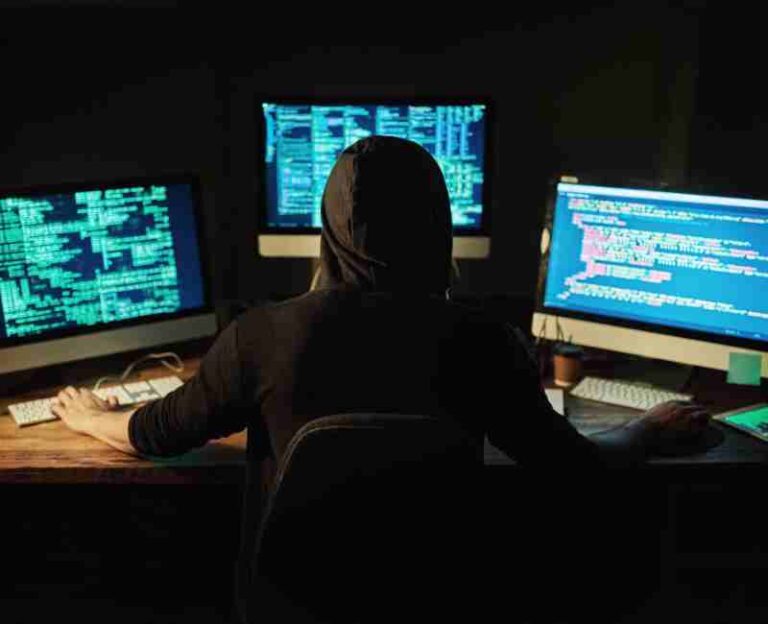In recent years, there has been a significant shift towards 1:1 device programs in schools, marking a pivotal moment in the evolution of education. As classrooms transition from traditional setups to digitally-infused environments, understanding the driving forces behind this shift is crucial.

Setting the Stage: Understanding the Shift towards 1:1 Device Programs
- Setting the Stage: Understanding the Shift towards 1:1 Device Programs
- The importance of technology integration in education
- Empowering Teachers with Professional Development Opportunities
- Fostering collaboration and communication
- Selecting the Right Devices and Infrastructure
- Assessing network infrastructure and connectivity
- Budgeting and funding strategies
- Developing effective policies and procedures
- Ensuring Ground Rules and Digital Citizenship
- Communicating the Benefits of 1:1 Device Programs
- Providing Resources and Support for Home Use
- Addressing Concerns and Overcoming Resistance
- The Impact of 1:1 Device Programs on Student Achievement
The traditional model of education, characterized by chalkboards and textbooks, is rapidly becoming obsolete in the face of technological advancements. 1:1 Device Programs represent a paradigm shift towards personalized learning experiences, where each student is equipped with their own digital device, such as laptops or tablets. This shift is driven by a growing recognition of the transformative power of technology in education.
1:1 Device Programs entail providing every student with access to a personal computing device, fostering a dynamic learning environment that transcends the limitations of the traditional classroom. Whether it’s a laptop, tablet, or Chromebook, these devices serve as portals to a wealth of knowledge and interactive learning experiences.
The importance of technology integration in education
The integration of technology in education is no longer a mere option but a necessity in preparing students for success in the digital age. 1:1 device programs play a pivotal role in this integration, facilitating seamless access to educational resources, collaboration tools, and interactive learning platforms. By embracing technology, schools empower students to become active participants in their education, fostering critical thinking, creativity, and digital literacy skills essential for thriving in the modern world.
Key Considerations for Implementing 1:1 Device Programs
Implementing 1:1 device programs requires careful consideration of various factors to ensure their effectiveness and success. Understanding the needs of both students and teachers is paramount to creating a supportive and conducive learning environment.
One size does not fit all when it comes to education. Addressing diverse learning styles is essential to catering to the individual needs and preferences of students. While some may thrive in a visual learning environment, others may excel through hands-on activities or auditory stimuli. By recognizing and accommodating these differences, educators can ensure that every student has the opportunity to succeed.
Empowering Teachers with Professional Development Opportunities
Teachers are at the forefront of 1:1 device programs, serving as guides and facilitators in the learning process. Providing them with professional development opportunities is crucial to equipping them with the knowledge and skills necessary to effectively integrate technology into their teaching practices. Workshops, seminars, and ongoing training sessions enable educators to stay up-to-date on the latest educational technologies and best practices.
Fostering collaboration and communication
Effective communication and collaboration are key pillars of successful 1:1 device Programs. By fostering a culture of collaboration, schools can harness the collective expertise of teachers, administrators, and IT staff to address challenges and identify opportunities for improvement. Open lines of communication ensure that everyone is aligned with the program’s goals and objectives, facilitating smoother implementation and adoption.
Relevance of Professional Development for Teachers and Administrators
Professional development is not limited to teachers alone; administrators also play a crucial role in the success of 1:1 device Programs. By investing in the professional development of administrators, schools can ensure that they possess the leadership skills and technological know-how to support teachers and drive meaningful change. From strategic planning to resource allocation, administrators play a pivotal role in shaping the direction and impact of 1:1 device programs within their schools and districts.
Selecting the Right Devices and Infrastructure
The success of 1:1 device programs hinges on selecting the appropriate devices and ensuring robust infrastructure to support their usage. Here’s a detailed exploration of key considerations in this regard:
When it comes to selecting devices for 1:1 device programs, schools have several options to choose from, including tablets, laptops, and Chromebooks. Each option has its own set of advantages and limitations, making it essential for schools to conduct a thorough evaluation.
Tablets:
- Portability: Tablets are lightweight and portable, making them ideal for students who need to move around frequently.
- Touchscreen Interface: The touchscreen interface of tablets promotes interactive learning experiences and facilitates creative expression.
- App Ecosystem: Tablets offer access to a wide range of educational apps and resources, enhancing the versatility of learning opportunities.
Laptops:
- Productivity: Laptops are well-suited for tasks that require typing, such as writing essays or creating presentations.
- Multitasking: Laptops typically offer more multitasking capabilities than tablets, allowing students to work on multiple projects simultaneously.
- Software Compatibility: Laptops support a wide range of software applications, making them suitable for diverse academic needs.
Chromebooks:
- Affordability: Chromebooks are often more budget-friendly than tablets or laptops, making them an attractive option for schools with limited resources.
- Cloud-Based: Chromebooks rely on cloud-based applications and storage, enabling seamless collaboration and access to files from any device with internet connectivity.
- Easy Management: Chromebooks are known for their easy management and maintenance, thanks to centralized management tools provided by Google.
Assessing network infrastructure and connectivity
A robust network infrastructure is essential to support the seamless integration of technology in education. Schools must assess their existing network infrastructure and connectivity capabilities to ensure they can accommodate the demands of 1:1 device programs.
- Bandwidth Capacity: Schools need sufficient bandwidth capacity to support simultaneous usage of devices by students and teachers.
- Wi-Fi Coverage: Wi-Fi coverage must be extensive and reliable, ensuring uninterrupted connectivity throughout the school premises.
- Security Measures: Implementing robust security measures, such as firewalls and content filtering, is crucial to safeguarding the network against cyber threats and ensuring the privacy of student data.
Budgeting and funding strategies
Implementing 1:1 Device programming requires careful budgeting and funding strategies to ensure sustainability and scalability. Schools must consider various factors, including the cost of devices, infrastructure upgrades, professional development, and ongoing maintenance.
- Total Cost of Ownership: Schools should evaluate the total cost of ownership for devices, taking into account not just the initial purchase price but also ongoing expenses such as software licenses, warranties, and repairs.
- Grant Opportunities: Exploring grant opportunities from government agencies, foundations, and corporate sponsors can provide additional funding support for 1:1 device programs.
- Public-Private Partnerships: Collaborating with technology companies or local businesses can provide access to resources and expertise that may otherwise be out of reach for schools operating on limited budgets.
Importance of Infrastructure and Device Selection
The infrastructure and device selection process is not just about acquiring the latest gadgets; it’s about laying the foundation for transformative educational experiences. Investing in the right devices and infrastructure sets the stage for enhanced student engagement, collaboration, and learning outcomes.
- Alignment with Learning Objectives: Devices and infrastructure should align with the learning objectives and pedagogical approaches of the school, supporting rather than dictating the educational experience.
- Scalability and Flexibility: Scalability and flexibility are essential considerations, ensuring that the chosen devices and infrastructure can adapt to evolving technological trends and educational needs over time.
- User Experience: Ultimately, the success of 1:1 device programs hinges on the user experience. Devices should be intuitive, reliable, and conducive to learning, fostering a seamless transition from the traditional classroom to the digital age.
Developing effective policies and procedures
Effective policies and procedures are the backbone of successful 1:1 device programs, ensuring the safe and responsible use of technology in educational settings. Let’s delve into the key components of developing such policies:
Establishing Acceptable Use Policies (AUP)
Acceptable Use Policies (AUP) lay out the rules and guidelines governing the use of technology devices and resources within the school environment. These policies outline expectations for student behavior, privacy rights, and consequences for misuse. Here are some essential elements to consider when establishing an AUP:
- Clear Guidelines: The AUP should clearly define acceptable and unacceptable uses of technology devices, including rules related to internet browsing, communication, and content creation.
- User Responsibilities: Students, teachers, and staff should understand their responsibilities when using school-provided devices, including the proper care and handling of equipment.
- Parental Consent: Schools may require parental consent for students to participate in 1:1 device programs and agree to abide by the terms of the AUP.
- Consequences for Violations: The AUP should outline the consequences for violating the policy, such as disciplinary action, loss of device privileges, or legal consequences for severe infractions.
Implementing security measures and data privacy protocols
Ensuring the security and privacy of student data is paramount in 1:1 device Programs. Schools must implement robust security measures and data privacy protocols to safeguard sensitive information and protect against cyber threats. Here’s what this entails:
- Data Encryption: Devices should be encrypted to protect against unauthorized access to sensitive data, such as student records and personal information.
- Firewalls and Antivirus Software: Schools should deploy firewalls and antivirus software to detect and prevent malware attacks, phishing attempts, and other cyber threats.
- User Authentication: Implementing strong user authentication measures, such as passwords, biometrics, or two-factor authentication, helps prevent unauthorized access to devices and accounts.
- Data Privacy Compliance: Schools must comply with relevant data privacy regulations, such as the Family Educational Rights and Privacy Act (FERPA) in the United States, to ensure the lawful handling and protection of student data.
Managing device distribution and maintenance
Efficient device distribution and maintenance processes are essential to ensure that all students have access to functional devices and that technical issues are promptly addressed. Here’s how schools can streamline these processes:
- Device Deployment: Schools should establish clear procedures for distributing devices to students, including device setup, user account creation, and orientation sessions on device usage.
- Inventory Management: Maintaining an accurate inventory of devices helps schools track device usage, identify maintenance needs, and plan for future replacements or upgrades.
- Technical Support: Schools should provide technical support services to address device-related issues, such as software troubleshooting, hardware repairs, and replacement of damaged or malfunctioning devices.
- Scheduled Maintenance: Implementing regular maintenance schedules, such as software updates and hardware inspections, helps prolong the lifespan of devices and ensure optimal performance.
Ensuring Ground Rules and Digital Citizenship
Promoting digital citizenship is essential in 1:1 device programs, teaching students to use technology responsibly, ethically, and safely. Here’s how schools can foster a culture of digital citizenship:
- Digital Literacy Education: Schools should integrate digital literacy education into the curriculum, teaching students how to critically evaluate online information, protect their privacy, and engage in responsible online behavior.
- Cyberbullying Prevention: Educators should address issues of cyberbullying and online harassment by teaching students how to recognize and respond to inappropriate behavior and maintain a positive digital footprint.
- Parental Involvement: Schools should involve parents in discussions about digital citizenship and provide resources and support for promoting responsible technology use at home.
- Community Partnerships: Collaborating with community organizations and law enforcement agencies can provide additional resources and expertise in promoting digital citizenship and online safety.
Effective policies and procedures form the foundation of 1:1 device programs, ensuring that technology is used responsibly and ethically to enhance teaching and learning experiences. By establishing clear guidelines, implementing robust security measures, streamlining device management processes, and promoting digital citizenship, schools can create a safe and supportive environment for leveraging technology in education.
Engaging parents and community stakeholders
Engaging parents and community stakeholders is essential for the success of 1:1 device Programs. By fostering collaboration and communication, schools can build support for these initiatives and ensure that all stakeholders are invested in the educational journey. Let’s explore strategies for effectively engaging parents and community stakeholders:
Communicating the Benefits of 1:1 Device Programs
Transparent communication is key to garnering support for 1:1 device Programs. Schools should effectively communicate the benefits of these programs to parents and community stakeholders, highlighting how technology integration enhances student learning experiences. Key benefits to emphasize include:
- Enhanced Learning Opportunities: 1:1 Device Programs provide students with access to a wealth of educational resources, interactive learning platforms, and personalized learning experiences.
- Preparation for the Digital Age: By integrating technology into education, schools prepare students for success in a digital world, equipping them with essential skills for future careers and lifelong learning.
- Increased Engagement and Collaboration: Technology-enabled learning environments foster student engagement, collaboration, and creativity, enhancing overall academic achievement.
Providing Resources and Support for Home Use
Ensuring equitable access to technology requires providing resources and support for home use. Schools should collaborate with parents to bridge the digital divide and promote educational equity. Here’s how schools can support home use of devices:
- Access to the Internet: Schools should explore options for providing internet access to students who may not have reliable connectivity at home, such as offering subsidized internet plans or distributing mobile hotspots.
- Training and Support: Schools should offer training sessions and resources for parents to support their children’s use of technology at home, including guidance on setting up parental controls, monitoring screen time, and fostering responsible online behavior.
- Digital Literacy Resources: Providing access to digital literacy resources, online educational platforms, and e-learning materials empowers parents to actively engage in their children’s learning journey outside of school.
Addressing Concerns and Overcoming Resistance
Addressing concerns and overcoming resistance is a critical aspect of engaging parents and community stakeholders in 1:1 device Programs. Schools should proactively address common concerns and misconceptions, such as:
- Screen Time: Addressing concerns about excessive screen time by emphasizing the importance of balance and providing guidelines for healthy device use.
- Privacy and Security: Assuring parents of robust privacy and security measures in place to protect student data and personal information.
- Digital Divide: acknowledging disparities in access to technology and working collaboratively to address them through targeted interventions and support initiatives.
Relevance of Community Engagement and Parental Involvement
Community engagement and parental involvement play a crucial role in shaping the success and sustainability of 1:1 device Programs. When parents and community stakeholders are actively engaged in the educational process, schools benefit from:
- Supportive Learning Environment: Parental involvement fosters a supportive learning environment where students feel valued and supported both at home and at school.
- Shared Responsibility: Engaging parents and community stakeholders creates a sense of shared responsibility for student success, leading to increased accountability and commitment to educational goals.
- Resource Mobilization: Community partnerships can provide additional resources, expertise, and support to enhance the implementation and impact of 1:1 device programs.
Real-life examples and case studies
Real-life examples and case studies provide valuable insights into the implementation and impact of 1:1 device programs in schools and districts. By examining success stories, understanding the impact on student achievement, exploring teacher perspectives, and learning from challenges overcome, educators can glean practical lessons and best practices. Let’s explore these aspects in detail:
Success Stories from Leading Schools and Districts
Success stories from leading schools and districts serve as inspiration and motivation for others embarking on 1:1 device Programs. By highlighting notable achievements and outcomes, these success stories showcase the transformative power of technology in education. Here are some key elements of success stories:
- Improved Academic Performance: Schools and districts may report significant improvements in student achievement, including higher test scores, increased graduation rates, and enhanced academic engagement.
- Innovative Teaching Practices: Success stories often feature examples of innovative teaching practices facilitated by 1:1 device programs, such as personalized learning, flipped classrooms, and project-based learning.
- Student Empowerment: Students may share their experiences and perspectives on how access to technology has empowered them to take ownership of their learning, collaborate with peers, and explore new interests.
The Impact of 1:1 Device Programs on Student Achievement
Examining the impact of 1:1 device programs on student achievement provides valuable insights into the effectiveness of these initiatives. Research studies, academic journals, and assessment data can shed light on various aspects of student achievement, including:
- Academic Performance: Analyzing standardized test scores, grades, and academic performance data before and after the implementation of 1:1 device programs can reveal trends and correlations.
- 21st Century Skills: Assessing students’ proficiency in 21st-century skills, such as critical thinking, collaboration, communication, and creativity, can provide a more holistic view of their educational outcomes.
- Closing the Achievement Gap: Exploring the impact of 1:1 device programs on closing the achievement gap among diverse student populations, including low-income students, English language learners, and students with disabilities.
Teacher Perspectives on Integrating Technology in the Classroom
Teacher perspectives offer valuable insights into the challenges and opportunities of integrating technology in the classroom. By sharing their experiences, educators can provide practical tips, strategies, and lessons learned. Key topics to explore include:
- Pedagogical Shifts: Teachers may discuss how 1:1 device programs have necessitated pedagogical shifts, such as moving from teacher-centered to student-centered instruction and embracing active learning approaches.
- Professional Development Needs: Teachers may reflect on their professional development needs related to technology integration, including training on educational software, classroom management strategies, and assessment practices.
- Student Engagement Strategies: Teachers may share effective strategies for engaging students in technology-enabled learning experiences, such as gamification, multimedia projects, and collaborative online discussions.
Overcoming Challenges and Lessons Learned
Every implementation of 1:1 device programs comes with its own set of challenges and lessons learned. By candidly discussing these challenges and sharing insights gained along the way, schools and districts can help others navigate similar obstacles. Common challenges and lessons learned may include:
- Infrastructure Issues: Schools may encounter challenges related to network bandwidth, Wi-Fi connectivity, device compatibility, and technical support.
- Digital Citizenship Education: Educating students about digital citizenship and responsible technology use may require ongoing efforts and collaboration with parents and community stakeholders.
- Professional Development: Providing adequate professional development and support for teachers is crucial for successful technology integration.
Case Studies of Successful Implementation
Case studies of successful implementation provide detailed accounts of how schools and districts have effectively implemented 1:1 device Programs. By examining these case studies, educators can gain practical insights into the strategies, processes, and best practices employed. Key components of case studies may include:
- Planning and Preparation: Detailed descriptions of the planning process, including needs assessments, stakeholder engagement, and goal setting.
- Implementation Strategies: Strategies for device deployment, infrastructure upgrades, professional development, and ongoing support.
- Outcomes and Impact: Measurable outcomes and impact indicators, such as improved student achievement, increased engagement, and enhanced teacher satisfaction,.
How can 1:1 device programs enhance student learning?
1:1 Device programs can enhance student learning in several ways:
- Personalized Learning: Individual access to devices allows students to learn at their own pace and style, catering to diverse learning needs.
- Access to Resources: Students have instant access to a vast array of educational resources, including digital textbooks, multimedia content, and interactive learning platforms.
- Collaborative Opportunities: Technology enables collaborative learning experiences where students can work together on projects, share ideas, and collaborate with peers both in and outside the classroom.
- Real-world Skills: By using technology in their learning journey, students develop essential digital literacy skills and become better prepared for success in the digital age.
What are some common challenges schools face when implementing 1:1 device programs?
Implementing 1:1 Device Programs can present various challenges for schools, including:
- Infrastructure Limitations: Schools may face challenges related to inadequate network infrastructure, limited Wi-Fi coverage, or insufficient device compatibility.
- Equity Concerns: Ensuring equitable access to devices for all students, regardless of socio-economic background, can be challenging and may require additional resources and support.
- Professional Development Needs: Teachers may require training and support to effectively integrate technology into their teaching practices and leverage devices to enhance student learning.
- Digital Citizenship Education: Educating students about responsible technology use and digital citizenship is essential but may require ongoing efforts and collaboration with parents and community stakeholders.
How do schools ensure equitable access to devices for all students?
Schools employ various strategies to ensure equitable access to devices for all students, including:
- Device Distribution Programs: Schools may implement device distribution programs where each student is assigned a personal device for use both at school and at home.
- Financial Assistance: Schools may provide financial assistance or subsidies for students who cannot afford to purchase their own devices.
- Community Partnerships: Collaborating with community organizations, businesses, and government agencies can provide additional resources and support to bridge the digital divide and ensure equitable access to technology.
- Loaner Programs: Schools may establish loaner programs to provide temporary access to devices for students in need, ensuring that all students have the opportunity to participate in 1:1 device programs.
What role do teachers play in the success of 1:1 device programs?
Teachers play a crucial role in the success of 1:1 device programs.
- Instructional Design: Teachers design and facilitate learning experiences that leverage technology to enhance student engagement, collaboration, and achievement.
- Professional Development: Teachers require ongoing professional development and support to effectively integrate technology into their teaching practices and adapt to changing educational technologies.
- Digital Citizenship Education: Teachers educate students about responsible technology use, digital citizenship, and online safety, fostering a positive digital learning environment.
- Assessment and Feedback: Teachers use technology to assess student learning, provide timely feedback, and differentiate instruction to meet individual student needs.
How can schools address concerns about screen time and digital distractions?
Addressing concerns about screen time and digital distractions requires a balanced approach that promotes responsible technology use and healthy habits.
- Establish Clear Guidelines: Schools can establish clear guidelines for device use, including designated screen-free times and activities.
- Promote Digital Literacy: Educating students about digital literacy and responsible technology use helps them develop self-regulation skills and understand the importance of balancing screen time with other activities.
- Provide Alternative Activities: Offering a variety of engaging offline activities encourages students to take breaks from screens and pursue other interests.
- Involve Parents: Collaborating with parents to reinforce healthy screen time habits at home and providing resources for managing screen time can support a consistent approach across home and school environments.
What strategies can schools use to secure student data and protect privacy?
Protecting student data and privacy is paramount in 1:1 device Programs. Schools can implement the following strategies to safeguard student information:
- Data Encryption: Encrypting data stored on devices and transmitted over networks helps protect against unauthorized access.
- User Authentication: Implementing strong user authentication measures, such as passwords or biometrics, ensures that only authorized individuals can access student data.
- Privacy Policies: Establishing clear privacy policies that outline how student data will be collected, used, and protected helps build trust with stakeholders.
- Regular Audits and Monitoring: Conducting regular audits and monitoring of systems and processes ensures compliance with privacy regulations and identifies any potential security vulnerabilities.
How do 1:1 device programs impact parent involvement in education?
1:1 Device programs can have a significant impact on parent involvement in education.
- Increased Communication: Technology facilitates communication between parents and teachers, allowing for more frequent updates on student progress and opportunities for collaboration.
- Access to Resources: Parents have access to educational resources and materials through digital platforms, enabling them to support their children’s learning at home.
- Engagement in Learning: Parents can actively engage in their children’s learning by participating in digital activities, accessing online learning platforms, and monitoring academic progress.
- Digital Literacy: Involvement in 1:1 Device Programs may improve parents’ digital literacy skills, enabling them to navigate online resources and support their children’s use of technology.
What resources are available to support schools in implementing 1:1 device programs?
Numerous resources are available to support schools in implementing 1:1 device programs.
- Professional Development: Training programs, workshops, and online courses provide educators with the knowledge and skills needed to effectively integrate technology into teaching practices.
- Technical Support: IT support services help schools address technical issues related to device setup, maintenance, and troubleshooting.
- Educational Software: Educational software applications and digital resources offer interactive learning experiences and curriculum materials aligned with academic standards.
- Research and Best Practices: Academic journals, research studies, and best practices guides provide insights into successful implementation strategies and outcomes.
Conclusion
In conclusion, 1:1 device programs represent a transformative shift in education, harnessing the power of technology to empower students and enhance learning experiences. As schools embark on this journey, it’s essential to recap key strategies for successful implementation and look towards the future of education with optimism and innovation.
Successful implementation of 1:1 device programs requires careful planning, collaboration, and commitment. Key strategies include:
- Understanding Needs: Recognizing the diverse needs of students and teachers and tailoring programs to meet these needs.
- Infrastructure and Device Selection: investing in robust infrastructure and selecting appropriate devices to support learning objectives.
- Policies and Procedures: Establishing clear policies and procedures for device use, security, and privacy.
- Community Engagement: Engaging parents, community stakeholders, and educators in the implementation process to build support and collaboration.
- Professional Development: Providing ongoing training and support for teachers to effectively integrate technology into teaching practices.
The future of education lies in harnessing technology to empower students and prepare them for success in the digital age. 1:1 device programs offer unprecedented opportunities for personalized learning, collaboration, and creativity. By embracing technology and innovation, schools can create dynamic learning environments that foster critical thinking, problem-solving, and lifelong learning skills.
Encouragement for Schools to Embrace Innovation and Continuous Improvement
As schools embrace 1:1 device programs and technology integration, it’s essential to embrace innovation and continuous improvement. Education is a dynamic field that constantly evolves to meet the changing needs of students and society. By fostering a culture of innovation, experimentation, and collaboration, schools can adapt to new challenges and opportunities, driving positive change in education.
In conclusion, 1:1 device programs have the potential to revolutionize education and empower students to reach their full potential. By implementing key strategies for success, looking towards the future with optimism, and embracing innovation and continuous improvement, schools can create vibrant learning communities where every student can thrive.
More Post
- Can We Unravel the Secrets of the Dark Web? Understanding Cybercrime Hideouts and Their Impact
- How do you protect your personal Online?
- What is IoT cybersecurity? Cybersecurity for Internet of Things (IoT) Devices
- What is social engineering in cyber security ? The role of social engineering in cybersecurity and its impact
- Cybersecurity Tips for Remote Workers: Enhancing Security in Remote Work Environments