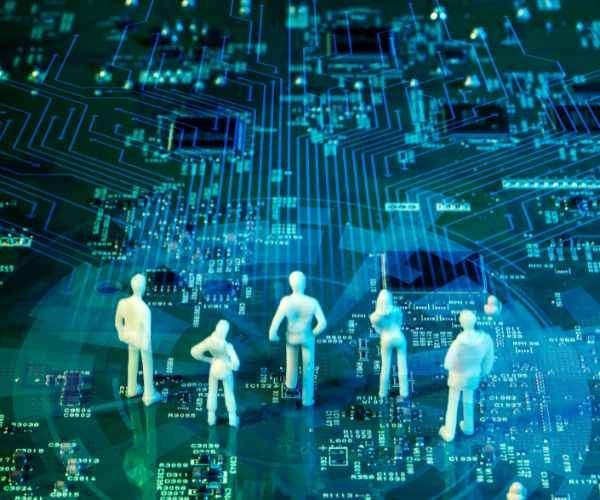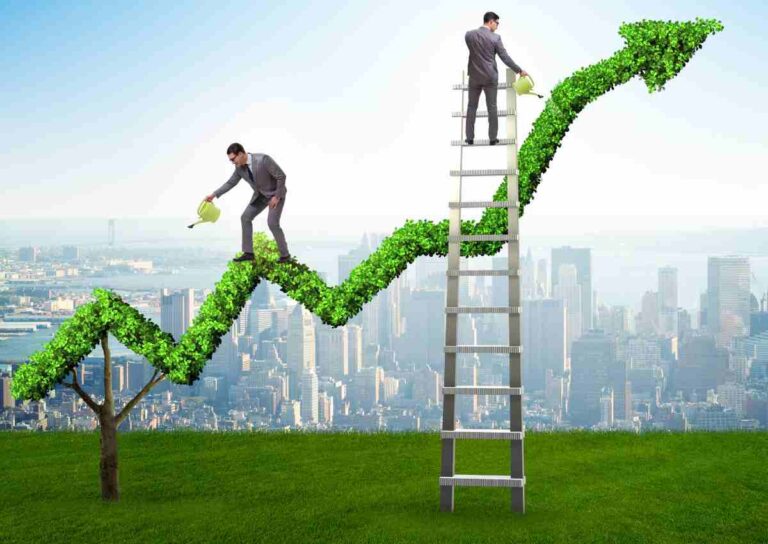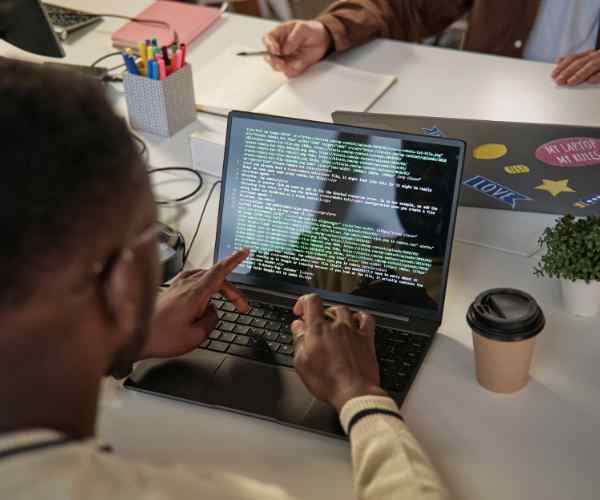Debugging is not just about finding bugs; it’s a challenging process integral to software development, aimed at improving code quality and execution efficiency.
This guide promises original insights, personal experiences, and a collection of strategies and resources to navigate the debugging landscape with good luck and a mindset geared towards happy debugging.

Debugging Basics: Understanding the Foundation
Debugging, in the realm of software development, is the meticulous process of identifying, isolating, and fixing bugs or defects within software programs. It’s a critical skill for developers, as even minor errors can lead to major problems in software functionality and user experience. A study from the University of Cambridge suggested that developers spend approximately 50% of their programming time on debugging activities, showcasing its significant impact on the software development lifecycle.
One of the most basic yet powerful tools in a developer’s arsenal for debugging is the print statement. Despite its simplicity, print debugging (or “printf debugging”) offers immediate insight into the code’s behavior by outputting values to the console at specific execution points. This technique, although primitive, can sometimes illuminate issues faster than more sophisticated debugging tools.
Explore Common Features of Bugs
Bugs in software can range from simple syntax errors that are easily correctable to complex logical or state errors that may take days or weeks to resolve. Error messages play a crucial role in guiding developers toward the source of a problem. For example, a NullPointerException in Java points towards the use of an object reference that hasn’t been initialized. Understanding the common features of these errors can significantly reduce the debugging time.
Moreover, systematic processes for identifying defects, such as test-driven development (TDD) or behavior-driven development (BDD), emphasize writing tests before code, ensuring that each new feature starts its life without bugs. Incorporating these methodologies early in the development process can prevent a significant number of future issues, enhance code quality, and reduce the time spent debugging.
Stress on Adopting the Right Tools and Practices
The adoption of the right debugging tools and practices early in software development is paramount. Tools like Visual Studio, with its integrated debugger, provide developers with powerful features such as breakpoints, step-through execution, and variable inspection, making it easier to pinpoint and solve issues within the code.
Unit tests are another critical practice in early bug detection. By testing individual units of source code, developers can verify that each part performs as expected. Unit tests act as a safety net, catching regressions and errors before they become integrated into the larger codebase. According to a survey by Stack Overflow, developers who practice regular testing are less likely to report dissatisfaction with their jobs, highlighting the positive impact of testing on the development process.
Strategies for Effective Debugging
Utilizing log statements effectively can turn the daunting task of debugging into a more manageable process. For instance, strategically placing log statements before and after a function call can reveal if the function is reached and executed as expected. In a study on debugging practices, it was found that over 70% of developers rely on logging as a primary method to understand system behavior during an issue’s diagnosis.
Error messages, when read correctly, offer a direct clue to the root cause of a problem. For example, a TypeError in Python explicitly points towards the operation or function that’s applied to an object of an inappropriate type, significantly narrowing down the investigation area for a developer.
The Value of Unit Testing in Isolating Specific Functions for Testing
Unit testing represents an easy yet powerful way to isolate and test specific functions or pieces of code. By writing tests that cover various scenarios and edge cases for a function, developers can quickly identify when something goes wrong. According to a survey conducted by JetBrains, developers who use unit testing frameworks like JUnit or PyTest can identify and fix bugs 40% faster than those who don’t.
Techniques like using breakpoints and inspecting variable values
Debugging tools integrated into IDEs such as Eclipse and Visual Studio offer functionalities like breakpoints, which halt the execution of code at a designated point. This allows developers to inspect the state of the application, including variable values, call stacks, and memory usage. For instance, a study on Eclipse users revealed that employing breakpoints reduced the time to identify a bug by up to 50%.
The Role of Isolated Tests in Checking Individual Units of Code for Errors
Isolated tests, or unit tests, focus on testing individual components of the application in isolation from the rest of the system. This method is incredibly effective for identifying errors at the earliest possible stage. Leveraging tools and frameworks that match the programming language—such as NUnit for.NET or Mocha for JavaScript—facilitates this process. The practice of TDD (test-driven development) further exemplifies this approach, where a 2019 study showed a decrease in defect rates by approximately 15% in projects that adopted TDD.
Refining Code, Updating External Dependencies, and Re-evaluating Logic
Solving bugs often requires a multipronged approach: refining the problematic code, updating or fixing external dependencies, and re-evaluating the logic for potential flaws. Tools like Git provide immense help in this area, allowing developers to track changes, revert to previous states, and collaborate on fixes more efficiently. For example, leveraging Git’s bisect feature can automate the process of isolating a bug by quickly identifying the commit that introduced an error.
Encouraging developers to document their debugging process and solutions, especially in online communities like Stack Overflow or Reddit’s programming-related communities, not only aids personal growth but also enriches the collective knowledge base. Stack Overflow’s 2020 Developer Survey highlighted that over 85% of developers use the platform to find solutions to their coding problems, proving the value of shared knowledge in tackling common and complex issues alike.
Advanced Debugging Tips and Tricks
Visual Studio’s debugger is renowned for its comprehensive set of features that significantly simplify the debugging process. It offers conditional breakpoints, which halt the program execution when specific conditions are met, and immediate windows for evaluating expressions during a debug session. A compelling feature is “IntelliTrace,” which allows developers to record and replay the execution of applications, pinpointing errors without needing to reproduce the issue manually. According to a survey by Stack Overflow, Visual Studio is among the top three most popular development environments, partly due to its powerful debugging capabilities.
How Can Open-Source Projects with Built-In Issue Trackers Enhance Debugging?
Open-source projects often come with built-in issue trackers, such as GitHub Issues or Jira, which serve as valuable tools for debugging. These platforms enable developers to track, manage, and discuss bugs and features systematically. For instance, the Linux kernel uses an email-based patching system that, despite its simplicity, effectively manages and debugs contributions from thousands of developers. This collaborative approach to debugging helps identify and fix bugs more rapidly and efficiently, leveraging the collective expertise of the community.
More Post
The Role of Remote Debugging and Logging Frameworks
Remote debugging is a technique that allows developers to debug an application running on a different machine or environment than their local development environment. This is particularly useful in scenarios where bugs manifest only in specific configurations or systems. Tools like Chrome’s DevTools for web development offer remote debugging capabilities, allowing developers to inspect code, set breakpoints, and view console output from their browsers.
Logging frameworks, such as Log4j for Java or Winston for Node.js, provide structured ways to track application behavior and errors across different environments. By logging detailed information about the application’s state and errors, developers can trace back to the cause of an issue without needing to replicate the problem locally. For example, Netflix’s Edgar system collects and analyzes logs from millions of devices to identify and debug issues in real time, demonstrating the power of logging at scale.
Optimizing Your Debugging Process
Logs and print statements, when used judiciously, can be powerful tools for diagnosing issues. A best practice is to implement a logging strategy that includes varying levels of log messages (e.g., debug, info, warn, error) and to use these strategically throughout the codebase. This allows for more granular control over the logging output, making it easier to isolate relevant information during debugging. For example, turning on debug-level logging for a specific component can reveal intricate details about its operation, aiding in pinpointing elusive bugs.
Engaging with online resources and communities is invaluable for continuous learning and support in mastering debugging techniques. Platforms like Stack Overflow, GitHub, and Reddit host vibrant communities where developers share knowledge, ask questions and collaborate on solving problems. A study from Mozilla highlighted that developers who participate in open-source projects or programming forums report higher levels of debugging skills and job satisfaction, underscoring the importance of community engagement in professional development.
Moreover, many software projects and libraries provide documentation and forums for discussing issues and sharing solutions, which can be an excellent resource for debugging tips and tricks. For instance, the ReactJS community on GitHub and Spectrum is known for its active participation in helping solve development and debugging challenges, showcasing the value of community knowledge in overcoming complex software problems.
FAQs
What Are the Best Debugging Tools for Developers?
Choosing the right debugging tools depends on your specific needs, the programming language you’re using, and the complexity of your project. For instance, Visual Studio and Eclipse are powerful for C# and Java development, respectively, offering integrated debugging features like breakpoints, watch windows, and code stepping. For web development, Chrome DevTools stands out for its comprehensive set of features for debugging JavaScript and analyzing performance.
A survey conducted by Stack Overflow in 2020 revealed that over 50% of professional developers use Chrome DevTools for debugging web applications, indicating its popularity and effectiveness.
How Can Breakpoints and Log Statements Be Used Effectively to Track Down Errors?
Breakpoints allow you to pause the execution of your code at specific points and inspect the state of your application, which can be invaluable for tracking down the source of an error. Effective use of breakpoints involves not only setting them at strategic locations, such as the entry points of methods where errors are suspected to occur but also using conditional breakpoints that only pause execution when certain conditions are met.
Log statements, on the other hand, provide a way to track the execution flow and state changes in your code, which can be crucial for understanding how an error has occurred. Implementing a consistent logging strategy across your project using various log levels (e.g., debug, info, error) can help you filter and analyze log output more effectively. According to research from the Software Engineering Institute, well-placed log statements can reduce debugging time by up to 25%.
Real-Life Debugging Examples
In a real-life scenario, a development team faced a challenging memory leak in their large-scale web application. By employing a combination of heap snapshot comparison using Chrome DevTools and analyzing log files generated during the session, the team was able to identify a forgotten list of references that grew indefinitely. This practical application of both a debugging tool and strategic logging exemplifies how combining tools can lead to the resolution of complex issues.
Debugging a Race Condition in a Multithreaded Application
Another example involves a software engineer debugging a race condition in a multithreaded application. By using Visual Studio’s Threading Tools to visualize thread execution and employing strategic breakpoints, the engineer could pinpoint the section of code where threads were accessing shared resources without proper synchronization, leading to unpredictable behavior. This case underscores the importance of understanding and utilizing IDE-specific tools for dealing with concurrency issues.
Conclusion
Throughout this guide, we’ve explored a range of strategies and tips for effective debugging, from choosing the right tools and leveraging breakpoints and log statements to engaging with online communities and learning from real-life examples.
The key takeaway is the importance of a methodical approach to debugging and the continuous learning process. Debugging is not just a technical skill but a mindset of persistence and curiosity, always questioning why code behaves in unexpected ways and relentlessly seeking solutions.
More Post